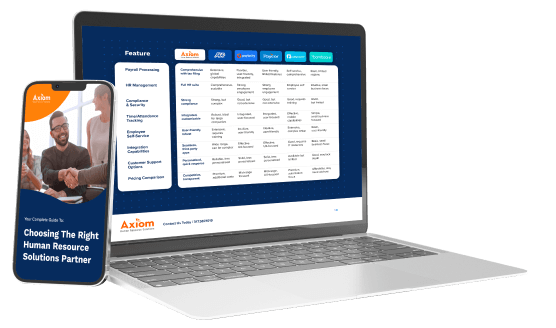Introduction to Payroll Services
Payroll services are the backbone of efficient business operations, providing a reliable way to manage employee payments, payroll taxes, and essential benefits. For small businesses, partnering with a trusted payroll provider can transform a time-consuming payroll process into a streamlined, accurate, and compliant system. The right payroll service ensures that your company stays up-to-date with federal and state regulations, reducing the risk of costly errors and tax penalties.
Modern payroll software automates complex calculations, manages tax filing, and handles direct deposit, freeing up valuable time for business owners and HR teams. A reputable payroll company will also offer robust support, helping you manage workers’ compensation, benefits administration, and ongoing compliance requirements. When evaluating payroll services, look for features such as secure employee data management, customizable payroll reports, and responsive customer service. By leveraging a world-class payroll service, businesses can save time, improve accuracy, and focus on what matters most—growing their company and supporting their employees.
Payroll Switch Key Takeaways, Axiom Human Resource Solutions
- Plan your payroll switch 60-90 days in advance to ensure smooth transition and avoid disruptions to employee pay
- Data migration is the most critical step – verify employee records, tax information, and year-to-date totals before going live
- Run parallel payroll systems for at least one pay period to identify and resolve any discrepancies
- Communicate timeline and changes to employees at least 30 days before the switch to maintain trust and transparency
- Choose providers offering dedicated migration support and 24/7 customer service during the transition period
When your small business outgrows its current payroll system or faces persistent compliance issues, switching payroll providers becomes inevitable. However, making this transition without proper planning can lead to payroll errors, tax penalties, and employee dissatisfaction. Many customers report improved compliance and greater ease of use after switching payroll providers, highlighting the benefits of choosing the right solution. This comprehensive guide will walk you through every step of the payroll switching process, ensuring your business maintains compliance while improving efficiency.
Whether you’re moving from manual payroll processing to automated small business payroll software or upgrading to a more robust payroll service, the stakes are high. A single mistake during the transition can result in missed payments, incorrect tax filing, or penalties that cost more than the annual fees of your new payroll provider.

Why Companies Switch Payroll Providers
The decision to switch payroll providers rarely happens overnight. Most businesses reach a tipping point where their current payroll process no longer serves their growing needs or creates more problems than it solves. An efficient payroll process is essential for any organization aiming to streamline operations and support growth.
According to industry research, approximately 25% of businesses switch payroll providers every 3-5 years, driven by evolving business requirements and technological advances. This frequent migration reflects the dynamic nature of payroll needs as companies grow and their workforce becomes more complex.
Common triggers for switching include:
- Outdated software limitations: Legacy systems that can’t handle multi-state payroll taxes, lack mobile access, or don’t integrate with modern hr tools
- Compliance issues: Providers that consistently make errors in tax filing or struggle to stay compliant with changing regulations
- Poor customer support: When your payroll company takes days to respond to urgent issues or lacks knowledgeable hr professionals on their support team
- Cost inefficiencies: Paying for features you don’t need or discovering hidden fees that weren’t disclosed during initial setup
- Lack of integration capabilities: Systems that don’t connect with your existing accounting software, time tracking tools, or benefits administration platforms
ROI considerations play a crucial role in the decision-making process. Modern payroll services often provide significant cost savings through automation, reducing the time consuming manual processes that drain resources from your team. Many businesses discover they can save time and money by switching to providers that offer comprehensive hr and payroll solutions with better reporting capabilities and streamlined processes.
For example, a manufacturing company with 150 employees recently switched from a basic payroll service to a comprehensive solution that integrated time tracking, workers comp management, and health benefits administration. The switch eliminated duplicate data entry across three separate systems and reduced their monthly administrative overhead by 40%.

Pre-Switch Planning and Preparation
Successful payroll migration requires meticulous planning and preparation. The most common mistake businesses make is underestimating the complexity of switching payroll providers and rushing through the process without adequate preparation time.
Timeline planning forms the foundation of a successful transition. Industry experts recommend a 60-90 day transition window to ensure all aspects of the switch are properly managed. This timeline allows for thorough vetting of new providers, comprehensive data migration, extensive testing, and proper employee communication.
Budget assessment should include more than just the monthly fees of your new payroll provider. Factor in setup fees (typically $100-$500), data migration charges ($200-$1,000), employee training time, and potential overlap costs for running parallel systems. A realistic budget should include 10-15% of your annual payroll service cost as a buffer for unexpected complications.
Team assignment ensures accountability throughout the process. Designate a project manager who will coordinate all aspects of the switch, typically someone from your hr or finance team. Key stakeholders should include representatives from accounting, benefits administration, and IT to address integration requirements. Clearly defining HR tasks and responsibilities at this stage is crucial to ensure a smooth payroll transition and to streamline the management of employee-related activities.
Current system audit involves documenting your existing payroll process, including custom configurations, integration points, and special requirements. This audit should catalog:
- Current pay periods and pay schedules
- Existing integrations with accounting software and time tracking systems
- Custom reports and workflows your team relies on
- Special deductions like garnishments or voluntary benefits
- Multi-state tax requirements and workers comp classifications
Employee count and complexity assessment helps ensure you receive accurate pricing quotes from potential providers. Document not just your current headcount, but also your growth projections, seasonal fluctuations, and the complexity of your workforce (contractors, part-time employees, multiple pay rates, commission structures).
Selecting Your New Payroll Provider
Choosing the right payroll provider requires careful evaluation of features, pricing, and service quality. The decision will impact your business operations for years to come, making thorough research essential.
Essential features checklist should include:
- Direct deposit capabilities with same-day or next-day processing
- Automatic tax filing for federal, state, and local jurisdictions
- Mobile access for both administrators and employees
- Integration capabilities with your existing accounting software, time tracking, and benefits systems
- Compliance support including workers comp, health insurance reporting, and labor law updates
- Employee self-service portals for accessing paystubs, updating personal information, and managing benefits
- Robust reporting features for payroll reports, tax summaries, and analytics
Questions to ask potential providers during demonstrations:
- What specific migration support do you provide, and is it included in setup fees?
- How do you handle multi-state payroll taxes and stay current with changing regulations?
- What integrations are available with our existing systems, and are there additional costs?
- What happens if there’s a payroll error during the transition period?
- Can you provide references from businesses similar to ours who have recently migrated?
For personalized assistance and to discuss your specific business needs, consider reaching out to the provider’s sales team. They can help you explore tailored solutions and provide detailed pricing information.
Reference checks from similar-sized businesses provide valuable insights into real-world performance. Ask references about their migration experience, ongoing customer support quality, and any unexpected challenges they encountered.
Step-by-Step Payroll Switching Process
The actual process of switching payroll providers requires careful coordination across multiple phases. It is essential to carefully process payroll during the transition to avoid errors and ensure timely payments to employees. This detailed 12-week timeline ensures nothing falls through the cracks while maintaining normal business operations.
Phase 1: Data Collection and Analysis (Weeks 1-4)
The foundation of successful payroll migration lies in comprehensive data collection and analysis. This phase requires the most attention to detail, as any errors in data collection will compound throughout the migration process.
Extract employee master data systematically, starting with the most critical information. This includes Social Security numbers, current addresses, tax withholding elections (W-4 information), and emergency contact details. Verify the accuracy of this data against your hr files, as discrepancies discovered later can delay the entire migration.
Compile year-to-date earnings for all employees, including regular wages, overtime, bonuses, commissions, and any other compensation. This data must be completely accurate to ensure proper tax filing and compliance. Include all deductions (pre-tax and post-tax), employer contributions to benefits, and payroll taxes paid to date.
Document benefit enrollments in detail, including health insurance elections, dental and vision coverage, retirement plan contributions, and flexible spending account deductions. Coordinate with your benefits providers to ensure seamless continuation of coverage during the transition.
Create backup files and paper copies of all critical payroll records. Store these securely and ensure multiple team members have access. This backup serves as your safety net if technical issues arise during the migration process.
Identify custom reports and workflows that your team relies on for business operations. Many of these will need to be recreated in the new system, so document the specific data fields, calculation methods, and distribution lists for each report.
Phase 2: New System Setup and Configuration (Weeks 5-8)
System setup requires precision and thorough testing of each configuration element. Small errors during setup can create ongoing problems that are difficult to identify and correct later.
Company profile setup begins with entering your federal tax ID, state tax IDs for all jurisdictions where you have employees, and basic company information. Configure your pay schedules (weekly, bi-weekly, monthly) and define your standard work week for overtime calculations.
Employee record creation should follow a systematic approach, with verification of accuracy at each step. Import employee data in small batches to make error identification easier. Verify Social Security numbers, addresses, and bank account information for direct deposit setup. With employee self-service features, staff can manage their own payroll information, which helps reduce errors and administrative workload.
Benefit plan configuration requires coordination with your insurance providers and third-party administrators. Set up deduction codes, contribution limits, and eligibility rules. Test the integration between your payroll provider and benefits carriers to ensure seamless data flow.
Chart of accounts mapping ensures your payroll expenses flow correctly into your accounting system. Map salary expenses, payroll taxes, benefits costs, and other payroll-related accounts to the appropriate general ledger codes. This step is crucial for accurate financial reporting.
User access levels should follow the principle of least privilege, giving team members only the access they need for their roles. Configure approval workflows for payroll processing and establish backup administrators in case primary users are unavailable.
Phase 3: Testing and Validation (Weeks 9-10)
Testing represents your opportunity to identify and resolve issues before they affect live payroll processing. Comprehensive testing can prevent costly errors and ensure employee confidence in the new system. It is crucial to efficiently run payroll in the new system during testing to confirm that all calculations, integrations, and scheduling work as expected.
Run test payroll using data from a previous pay period to validate that calculations match your expectations. Use actual employee data and hours worked to ensure the test accurately reflects real-world conditions. This test should include all aspects of payroll processing: regular wages, overtime, deductions, taxes, and net pay calculations.
Compare test results against the actual payroll from your old system for the same period. Investigate any discrepancies immediately, no matter how small. Common areas where differences occur include tax calculations for multi-state employees, benefit deductions, and garnishment processing.
Verify tax calculations for federal income tax, Social Security, Medicare, state income tax, and any local taxes. Pay special attention to employees who live and work in different states, as these situations often reveal configuration errors. Test both current period and year-to-date tax calculations.
Test direct deposit files and check printing functionality well before your first live payroll. Verify that bank routing numbers are correct and that the file format meets your bank’s requirements. Process a small test deposit to confirm the technical integration works properly.
Validate integrations with your time tracking system, accounting software, and benefits administration platforms. Run end-to-end tests to ensure data flows correctly between systems and that timing aligns with your business processes.
Phase 4: Parallel Processing and Go-Live (Weeks 11-12)
The final phase requires running payroll in both systems simultaneously to ensure accuracy before fully committing to the new provider. This parallel processing provides peace of mind and a safety net during the critical transition period.
Process the same payroll in both your old and new systems using identical employee data and hours worked. This parallel run should be conducted for at least one complete pay period, though many businesses choose to run parallel processing for two or three pay periods to build confidence.
Reconcile differences between the two systems meticulously. Document every variance, no matter how small, and determine the root cause. Common differences include rounding methods, tax calculation algorithms, and handling of partial pay periods. Before going live, it is crucial to ensure that all paychecks are accurate and match between the old and new systems. Address significant discrepancies before proceeding to live processing.
Execute final data migration only after parallel processing confirms system accuracy. This final migration should include any employee changes, time records, or other data updates that occurred during the testing period. Conduct last-minute validation checks to ensure all data transferred correctly.
Process your first official payroll in the new system with your entire team monitoring the process. Have backup procedures ready, including the ability to process emergency checks manually if technical issues arise. Maintain close communication with your new provider’s support team throughout this critical period.
Deactivate old system access and archive historical data securely. Ensure you maintain access to historical records for at least seven years to meet legal requirements. Document the location of archived data and ensure multiple team members know how to access it if needed.
Data Migration Best Practices
Data migration represents the most technically challenging aspect of switching payroll providers. Even minor errors during this process can create ongoing compliance issues and employee dissatisfaction.
Comprehensive data mapping ensures no critical information is lost during the transition. Create detailed spreadsheets that map every data field from your old system to the corresponding field in your new system. Pay special attention to custom fields, benefit codes, and tax jurisdiction mappings that may not have direct equivalents.
Verification procedures should be built into every step of the data migration process. Implement a system of checks and balances where multiple team members verify critical data like Social Security numbers, bank routing numbers, and year-to-date tax information. Use cross-reference techniques to identify potential data entry errors before they become system-wide problems.
Year-to-date totals reconciliation requires extreme attention to detail, especially for mid-year switches. Verify that the sum of all pay periods in your new system equals the YTD totals from your old system. This reconciliation must include gross wages, all deductions, employer contributions, and payroll taxes. Document any discrepancies and work with both providers to resolve them.
Historical data retention must comply with federal and state requirements for payroll record keeping. Most jurisdictions require retention of payroll records for at least four years, with some requiring longer periods. Establish clear procedures for accessing historical data and ensure your team knows how to retrieve information when needed for audits or employee requests.
Backup and recovery procedures provide essential protection against data loss during migration. Create multiple backup copies of all payroll data and store them in different locations. Test your ability to restore data from backups before beginning the migration process. Establish recovery procedures in case technical issues arise during the transition.

Multistate Payroll Considerations
Operating in more than one state brings added complexity to payroll processing, as each state has its own tax rates, labor laws, and compliance requirements. For small businesses with employees across state lines, managing multistate payroll can quickly become overwhelming without the right support. A specialized payroll service can help businesses navigate these challenges by ensuring accurate tax withholding, timely tax filing, and compliance with each state’s unique regulations.
By using a payroll provider experienced in multistate payroll, businesses can streamline their payroll process, reduce the risk of errors, and stay compliant with all applicable laws. This not only saves time but also allows business owners and HR professionals to focus on core business activities rather than getting bogged down in administrative details. With the right payroll service, small businesses can confidently manage a diverse workforce, knowing that their payroll processing is accurate and compliant in every state where they operate.
Small Business Payroll Tips
Efficient payroll management is crucial for small businesses aiming to minimize risk and maximize productivity. To keep your payroll process running smoothly, start by regularly reviewing payroll reports to catch discrepancies early and ensure compliance. Always verify employee data for accuracy, as even minor errors can lead to tax penalties or dissatisfied employees. Staying informed about changes in tax laws and regulations is essential for avoiding costly mistakes.
Investing in robust payroll software can help streamline your payroll process, automate calculations, and provide valuable insights into labor costs and employee data. Many small businesses find that outsourcing payroll services to a reputable payroll provider offers expert support, access to advanced tools, and ongoing guidance to stay compliant. By prioritizing payroll management and leveraging the right services, small businesses can reduce administrative burdens, improve employee satisfaction, and focus on driving business growth.
Employee Communication Strategy
Effective communication builds employee trust and minimizes anxiety during the payroll transition. Poor communication can lead to decreased morale and numerous support requests that overwhelm your hr team.
Communication timeline should begin at least 30 days before the switch date to give employees adequate time to prepare for changes. Initial communication should explain why the switch is happening and how it will benefit employees. Follow up with detailed information about specific changes to processes, dates, and system access.
Key messages should address the most common employee concerns about payroll changes:
- Pay dates: Clearly explain if pay dates will change and provide specific dates for the transition period
- Direct deposit: Inform employees whether they need to update banking information or if existing direct deposit arrangements will transfer automatically
- System access: Provide instructions for accessing the new employee self-service portal, including login procedures and password reset options. Employees may be required to verify their identity as a person, such as confirming their name and government ID, when first accessing the new payroll system to comply with security regulations. There may also be temporary restrictions on account access or certain features during the initial transition period for security and compliance reasons.
- Paystub access: Explain how employees can access current and historical paystubs, especially if the format or access method changes
Training schedule should accommodate different learning preferences and work schedules. Offer multiple training sessions at different times, including options for remote employees. Create quick reference guides and video tutorials that employees can access on demand. Focus training on the features employees will use most frequently, such as viewing paystubs, updating personal information, and accessing tax documents.
FAQ document should address the most common concerns before employees ask them:
- Will my direct deposit information transfer automatically?
- Can I still access old paystubs after the switch?
- What should I do if my first paycheck seems incorrect?
- How do I reset my password for the new system?
- Who should I contact if I have problems with the new system?
Support channels must be clearly defined and communicated to all employees. Establish primary and backup contact methods for employees who experience issues. Train your hr team to handle common questions and provide them with escalation procedures for complex problems. Consider setting up temporary office hours during the first few weeks after the switch to provide extra support.
Common Challenges and Solutions
Even well-planned payroll transitions encounter challenges. Understanding common problems and their solutions helps you respond quickly when issues arise.
Data accuracy issues represent the most frequent challenge during payroll migration. These problems often stem from inconsistent data entry in the old system or differences in how the new system handles certain data types. Solution: Implement multiple verification checkpoints throughout the migration process and maintain detailed logs of all data changes. Create a rapid response team to address data discrepancies immediately when they’re discovered.
Integration failures with existing HR, time tracking, or accounting systems can disrupt normal business operations. These issues often arise from differences in data formats, timing of data transfers, or changes in API specifications. Solution: Test all integrations thoroughly during the setup phase and maintain backup procedures for manual data entry. Work closely with your IT team and software vendors to resolve integration issues quickly.
Tax compliance complications become more complex during mid-year switches, particularly for businesses with employees in multiple states. Different calculation methods between providers can create discrepancies in tax withholdings and reporting. Solution: Work with both your old and new providers to ensure seamless transfer of tax liability and maintain detailed documentation of all tax calculations during the transition period. Consider engaging a payroll tax specialist for complex situations.
Employee resistance to new systems and processes can create ongoing support challenges and reduce adoption of new features. This resistance often stems from fear of change or previous negative experiences with system transitions. Solution: Implement a comprehensive change management strategy that includes early communication, extensive training, and ongoing support. Assigning a dedicated team to each client ensures tailored assistance and ongoing support throughout the transition, helping address concerns and improve adoption. Identify employee champions who can help promote the new system and address peer concerns.
Timeline delays can cascade into bigger problems if not managed proactively. Common causes include data migration complexity, integration challenges, or resource constraints within your team. Solution: Build buffer time into your project timeline and establish clear contingency plans. Maintain regular communication with your new provider about timeline risks and have backup procedures ready for emergency payroll processing.
Post-Switch Optimization and Support
The work doesn’t end when your first payroll runs successfully in the new system. The first 90 days after switching are critical for identifying optimization opportunities and ensuring long-term success.
First 90 days monitoring should include systematic tracking of system performance and accuracy. Create a checklist that covers payroll accuracy, employee satisfaction, integration performance, and compliance adherence. Monitor key metrics like payroll processing time, error rates, and employee support requests to identify areas needing attention.
Employee feedback collection provides valuable insights into user experience and system adoption. Conduct surveys after the first few pay periods to gather feedback on system usability, training effectiveness, and overall satisfaction. Use this feedback to identify additional training needs or system configuration adjustments.
Additional training opportunities should be offered based on employee feedback and usage patterns. Many employees need time to become comfortable with new systems, so ongoing training sessions help maximize adoption of useful features. Consider creating role-specific training for managers who need access to reporting features or approval workflows.
Quarterly reviews with your new provider ensure service level expectations are being met and identify opportunities for improvement. Many clients rely on their payroll provider for ongoing support and continuous improvement, building trust and long-term relationships. Use these reviews to discuss system performance, upcoming feature releases, and any challenges your team has encountered. Maintain documentation of these discussions to track progress over time.
Documentation updates and process refinement should be ongoing activities as your team becomes more familiar with the new system. Update your payroll procedures manual, create new quick reference guides, and refine approval workflows based on real-world experience. Regular process refinement helps maximize the efficiency gains from your new payroll system.

Frequently Asked Questions
How long does it typically take to switch payroll providers?
A complete payroll switch usually takes 60-90 days from provider selection to full implementation. This includes 4 weeks for planning and data collection, 4 weeks for system setup, 2 weeks for testing, and 2-4 weeks for parallel processing and go-live activities. The timeline can be shorter for simple transitions or longer for complex organizations with multiple locations or unique requirements.
Will switching payroll providers affect my employees’ year-to-date earnings for tax purposes?
No, switching providers mid-year will not affect year-to-date totals for tax purposes. The new provider will import all YTD earnings, taxes, and deductions data to ensure accurate W-2 reporting at year-end. However, it’s crucial to verify this data transfer is accurate during the migration process and maintain detailed documentation of the transition for audit purposes.
Can I switch payroll providers in the middle of a pay period?
While technically possible, it’s not recommended to switch mid-pay period due to potential complications with time tracking and calculations. The best practice is to switch at the beginning of a new pay period, preferably at the start of a new quarter to simplify tax reporting and reconciliation. This timing minimizes complexity and reduces the risk of errors.
What happens if there are errors in the first payroll after switching?
Most reputable payroll providers offer error correction services and may provide liability protection for processing mistakes during the transition period. Have a contingency plan ready, including manual check processing capabilities and direct communication channels with your new provider’s support team for immediate resolution. Document all errors and their resolutions to prevent recurrence.
How much does it cost to switch payroll providers beyond the new service fees?
Additional switching costs may include setup fees ($100-$500), data migration charges ($200-$1,000), employee training time, and potential overlap costs for running parallel systems. Factor in 10-15% of your annual payroll service cost as a buffer for switching expenses and unexpected complications. The long-term savings from improved efficiency often justify these upfront costs.
Ready to simplify your payroll — without the stress?
Axiom HRS combines advanced payroll technology with hands-on service from local experts who know your business. Let our team guide your transition so you can focus on growing your company — not managing payroll headaches.
Schedule a free payroll consultation and discover how easy switching can be.